In today’s tech-driven world, businesses and developers often face the challenge of creating apps that work seamlessly across multiple platforms like iOS, Android, Windows, and macOS.
With the rise of mobile apps and web-based platforms, one might assume that desktop applications, especially for Windows, are becoming obsolete. However, the reality is quite the opposite. Windows desktop applications continue to play a critical role in the tech ecosystem, driving productivity, innovation, and seamless user experiences.
Windows remains the operating system of choice for businesses and enterprises worldwide. From small companies to global corporations, Windows-powered desktops and laptops are ubiquitous in offices. Desktop applications designed for Windows cater to the specific needs of these organizations, offering robust functionality, high performance, and integration with other Windows ecosystem tools like Microsoft Office, Azure, and Active Directory.
Desktop applications often provide features and performance that web and mobile apps can’t match. They can leverage the full power of a user’s hardware, enabling tasks that require significant computational resources, such as:
- Complex data analysis
- Video editing
- CAD design
- Simulation and modeling
For these scenarios, desktop apps remain indispensable, and .NET MAUI is the framework par excellence to build them for Windows.
What is .NET MAUI?
.NET MAUI is Microsoft’s unified framework for creating native, cross-platform apps. As the evolution of Xamarin Forms, .NET MAUI extends its capabilities to build apps that not only share code but also deliver native-like performance and user experiences.
Why Choose .NET MAUI?
- Single Codebase: Write your application once in C# and XAML and deploy it across multiple platforms.
- Native Performance: Access native APIs and UI controls for a truly responsive user experience.
- Simplified Architecture: Unified project structure simplifies development, maintenance, and debugging.
- Extensive Libraries: Leverage the .NET ecosystem, including NuGet packages, for additional functionality.
- Future-Proof: Backed by Microsoft and integrated into .NET 6 and beyond, ensuring long-term support and evolution.
Key Steps to Building Cross-Platform Apps with .NET MAUI
1. Set Up Your Development Environment
- Install Visual Studio 2022 (or later) with the .NET MAUI workload.
- Configure emulators or connect physical devices for testing on different platforms.
2. Understand the Unified Project Structure
- .NET MAUI provides a single project file for all platforms, simplifying resource management and platform-specific customizations.
3. Create Your UI with XAML
- Use XAML to design user interfaces. Its declarative syntax allows for clean and maintainable UI definitions.
- Add platform-specific tweaks if needed using handlers or platform-specific files.
4. Write Shared Business Logic
- Implement core functionality in C#. This includes data models, service integrations, and app logic that can run across platforms.
5. Test on All Platforms
- Use Visual Studio’s debugging tools and device emulators to ensure a consistent experience across iOS, Android, Windows, and macOS.
6. Deploy and Maintain
- Publish your app to App Stores or distribute it internally. Use tools like App Center for continuous monitoring and updates.
How .NET MAUI Increases Productivity in Software Development?
.NET MAUI introduces a unified project structure where all platform-specific configurations, assets, and resources are managed within one project. Developers no longer need to switch between multiple projects, which significantly simplifies project management and accelerates development workflows.
.NET MAUI provides access to native platform APIs through a common interface, enabling developers to create apps with platform-specific features without needing extensive platform-specific knowledge. This saves time by avoiding the complexities of learning different native SDKs for iOS, Android, macOS, or Windows.
With .NET MAUI, developers can test and debug their applications across multiple platforms directly from Visual Studio. This eliminates the need for separate testing environments, consolidating the testing process and ensuring consistent quality across platforms.
.NET MAUI’s cross-platform nature reduces the need for specialized platform developers. A single team can handle the entire app development process, leading to:
- Lower development costs.
- Simplified collaboration and project management.
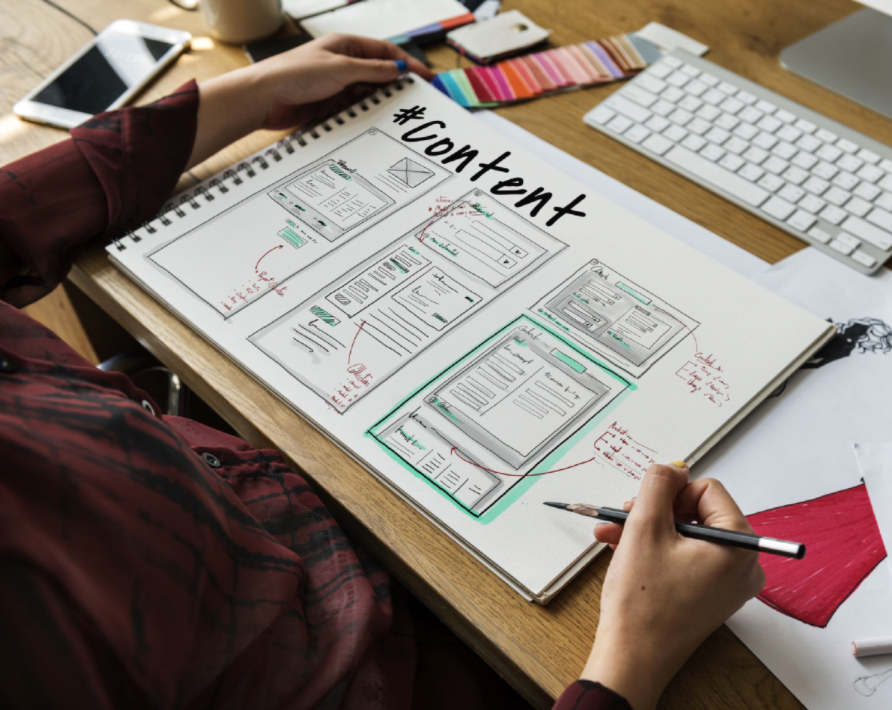
Final Thoughts
The demand for cross-platform development has surged, and tools like .NET MAUI (Multi-platform App UI) have made it easier than ever to build robust, scalable, and efficient cross-platform apps.
.NET MAUI represents a significant leap forward in cross-platform development, combining the power of .NET with modern app development needs. Whether you’re an experienced developer or just starting, .NET MAUI provides the tools and resources to create high-quality, cross-platform mobile apps efficiently.
While mobile and web apps have their place, Windows desktop applications remain vital for tasks requiring high performance, security, and extensive customization. They empower businesses, drive productivity, and enable innovation in ways that other platforms often can’t.
Investing in well-designed Windows desktop applications ensures that organizations can continue to deliver value, adapt to technological changes, and meet the evolving needs of their users.
The .NET MAUI community is growing rapidly, taking advantage of GitHub repositories, forums, and third-party libraries.
Start building your next app with .NET MAUI and unlock the potential of a unified development experience!

