Scrum is one of the most popular and widely used agile project management frameworks in software industry. It helps teams deliver customer value faster and more often, while adapting to changing needs and feedback. In this blog post, we ll explore what Scrum is, how it works, and what are the best tools, methods, and techniques to implement it successfully.
What is Scrum?
Scrum is a lightweight framework that defines a set of roles, events, artifacts, and rules that enable teams to collaborate and deliver products step by step. The basic principles of Scrum are
- Empiricism: Scrum is based on empirical process control, which means knowledge comes from experience and observation. The Scrum Team inspects and adjusts regularly to guide work and improve performance.
- Self-organizing: The Scrum Team is comprised of cross-functional members with the necessary autonomy and authority needed to decide how to do your job. , without being micromanaged by external stakeholders.
- Collaboration: Scrum teams work together as a unit, with a shared vision, purpose, and commitment. They communicate regularly and transparently with each other and with customers to ensure consistency and feedback.
- Time Control: Scrum teams work iteratively over time long. The fixation process is called a sprint, which usually lasts from one to four weeks. Each sprint has a clear scope, goals, and deadlines. Time allocation helps teams focus on delivering value and avoid scope creep.
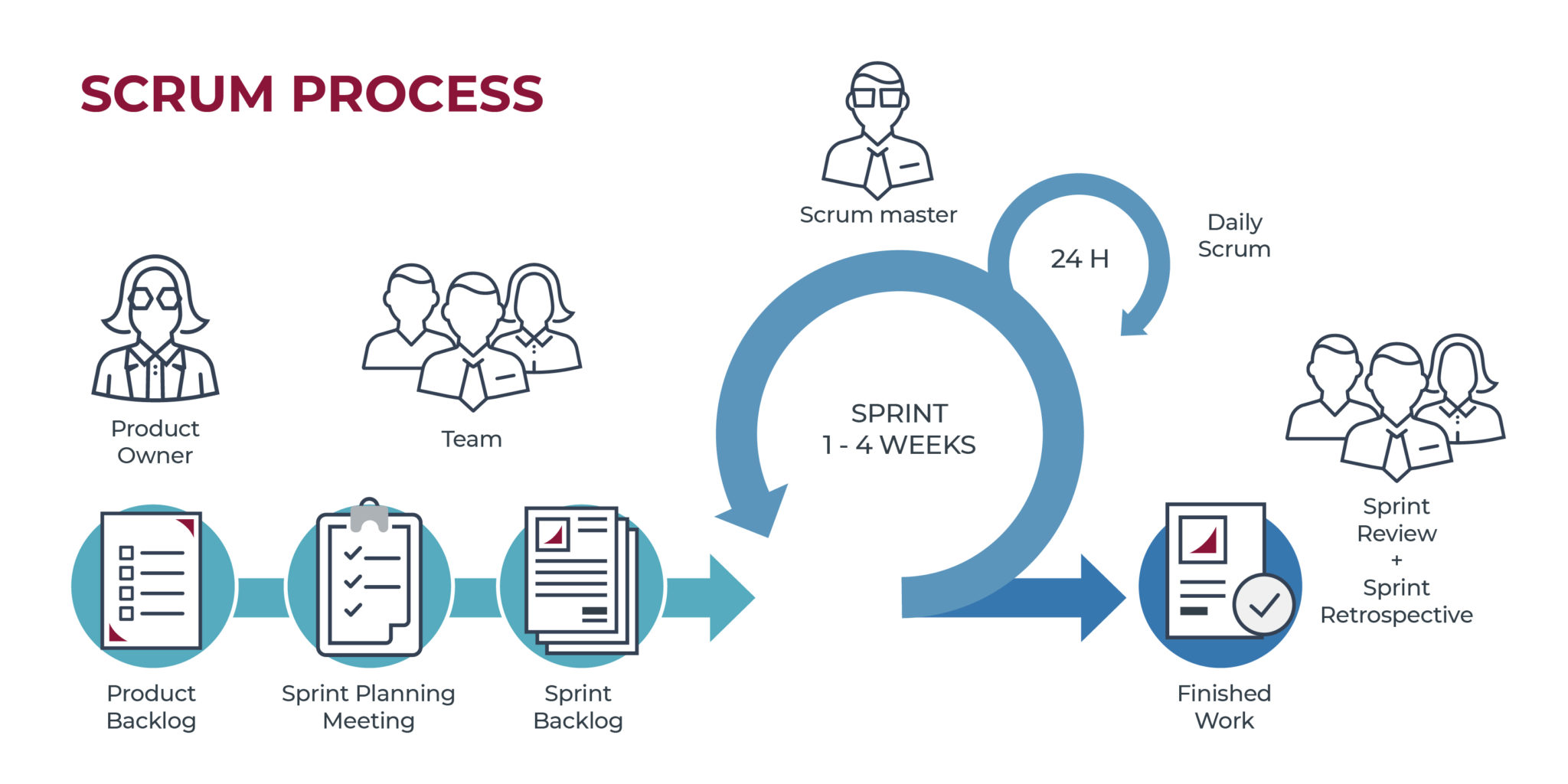
How does Scrum is useful for Project Management?
Scrum defines three roles key for team members
- Product owner: who represents the voice of the customer and defines the product vision, goals and priorities. The product owner is responsible for creating and maintaining the product backlog, which is a list of features, requirements, and improvements that the team needs to make.
- Scrum Master: is the person who facilitates the Scrum process and ensure that the team follows Scrum values, principles and rules. The Scrum Master also helps the team remove impediments, resolve conflicts, and improve efficiency and quality.
- Development Team: the people who do the actual work of designing, product development, testing and distribution. The development team is self-organizing, cross-functional, and responsible for delivering product deliverables at the end of each sprint.
Scrum also defines four key event for the team to plan, execute, and test. and improve their work
- Sprint Planning: A meeting at the beginning of each sprint in which the team decides what to do from the product backlog and how to complete it. become it. The output of this meeting is a sprint goal, a concise statement of what the team wants to achieve, and a sprint backlog, a list of tasks the team must complete.
- Daily Scrum: A short meeting of 15 minutes or less. This happens daily throughout the sprint, where team members share what they did yesterday, what they will do today, and the challenges they face. The purpose of this meeting is to synchronize the team’s progress and identify possible obstacles or risks.
- Sprint Review: A meeting at the end of each draw sprint in which the team presents the product’s benefits. to product owners and other stakeholders. The purpose of this meeting is to review the product improvement process, gather feedback, and validate whether the product meets customer expectations and needs.
- Sprint Retrospective: Post-sprint review meeting for the team to reflect on its performance. throughout the sprint and identify what went well, what didn’t, and what could be improved. The purpose of this meeting is to learn from experience and plan actions for improvement.
Scrum identifies three key elements for the team to monitor and manage its work.
- Product Backlog: Dynamic list of features, requirements, enhancements, bugs, or any other items of work that need to be done to deliver a valuable product. The product backlog is owned by the product owner, who prioritizes it based on business value and customer feedback. The product backlog is regularly refined by adding new items or updating existing items.
- Sprint Backlog: A subset of product backlog items that the team commits to completing in a single sprint . The sprint backlog is owned by the development team, which breaks each item into smaller tasks and estimates how long they will take. The Sprint Backlog is updated daily by adding or removing tasks or changing their status.
- Product Increment: The deliverable version of the product containing all the items completed item in the Sprint Backlog along with all previous growth phases. Product growth must meet the definition of a set of quality criteria agreed upon by the team and meet sprint goals.
Best tools, methods, and techniques
To implement Scrum effectively, teams must use a variety of tools, methods, and techniques to help them collaborate, communicate, and create value. Some of the most popular and useful tools are:
- Scrum Board: A visual tool that displays the sprint backlog and status of each task. Scrum boards often have columns for different stages of the workflow, such as to do, in progress, in review, and done. Teams move tasks through the columns as they complete them. The Scrum Board helps the team track progress and identify bottlenecks or problems.
- Chart: a graphical tool that displays the amount of work remaining in the sprint backlog over time. The progress chart plots the number of hours or work items left to complete on the vertical axis and the number of sprint days on the horizontal axis. Progress boards help teams track velocity how quickly work is completed and adjust plans accordingly.
- User Story: A technique for recording backlog items of the product in a simple and concise way, focusing on the user. needs and benefits. User stories follow a standard format. As a user type, I want a feature for a benefit. For example: As a customer, I want to pay with a credit card so I can complete my purchase faster. User stories help teams understand what customers want and why.
- Acceptance criteria: a technique that defines the conditions that a product backlog item must meet to accepted, considered complete and accepted by the customer. Acceptance criteria are often written as a list of statements describing what the product should or should not do, how it should function, or what it should look like.
- Estimating technique: technique of assigning value to each item in inventory. A product description that demonstrates its scale, complexity, or effort. Estimation techniques can be based on time units like hours or days, abstract units like story points or t-shirt sizes, or relative comparisons like poker planning or the Fibonacci sequence. Estimating techniques help teams plan capacity, prioritize work, and measure progress.
- Collaboration and Communication: management software, chat platforms, and video conferencing tools enable teams to collaborate effectively, share information, and communicate in real-time. Examples include Jira, Trello, Slack, Microsoft Teams, and Zoom.
- Retrospective Techniques: There are various techniques that teams can use during sprint retrospectives to reflect on their performance and identify areas for improvement. Some popular techniques include the “Start, Stop, Continue” method, where team members discuss what actions they should start, stop, or continue doing, and the “Sailboat Retrospective,” where the team identifies the things that help them move forward (wind) and the obstacles that hold them back (anchors).
It’s important to note that the effectiveness of these tools and techniques depends on the team’s specific needs and preferences. Some teams may find certain tools more suitable for their workflow, while others may choose to adapt or combine different methods to fit their context.
Popular tools used for Scrum
- Jira: is a powerful tool that is versatile and customizable
- VivifyScrum: offers an agile board, scrum board, Kanban board, and time management features.
- Targetprocess: a good option for both SME (small to mid-size enterprise) and larger enterprises.
- ClickUp: offers a truly impressive list of integrations with Slack, GitHub, GitLab, Everhour, Toggl, Harvest, Google Drive, Dropbox and Google Calendar
- Scrumwise: is a streamlined and easy-to-use tool. However, if you need a certain level of sophistication, you might want to consider a tool like Targerprocess or Jira.
Conclusion
- Scrum is a powerful framework for project management, agile projects, helping teams deliver customer value faster, while adapting to changing requirements and feedback.
- It is based on empiricism, self-organization, collaboration, and time allocation.
- Scrum defines three roles of product owner, scrum master, development team, four sprint planning events, daily scrum, sprint review, sprint retrospective, and three artifacts (product backlog, sprint backlog, product growth that teams must plan, execute, review, and improve. their job.
- This methodology also requires teams to use a variety of tools, methods, and techniques to help them collaborate, communicate, and create value.
- Some of the most popular and useful are Scrum boards, progress charts, user stories, acceptance criteria, and estimating techniques.

